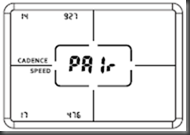9/02/2012 21:43: Indoor - HomeSweetHome - 30,60 km - 01:00:03.0 h
Summary
| no GPS route | |||||||||||||||||||||||||||||||||||||||||||||||||||||||
Splits
| No | Type | Start Time | Start Distance | Duration | Distance | Average Speed | Average Cadence | Average Heart rate | Heart beats per km | Average Power | Calories Burnt | Notes |
| 1 | Active | 21:43:01 | 0,00 km | 00:02:10.0 | 1,00 km | 27,7 km/h | 83 rpm | 118 bpm (63%) | 256 bpkm | 142 W | 20 kCal | |
| 2 | Active | 21:45:11 | 1,00 km | 00:02:01.0 | 1,00 km | 29,8 km/h | 89 rpm | 134 bpm (72%) | 270 bpkm | 151 W | 20 kCal | |
| 3 | Active | 21:47:12 | 2,00 km | 00:02:02.0 | 1,00 km | 29,5 km/h | 89 rpm | 135 bpm (72%) | 275 bpkm | 151 W | 20 kCal | |
| 4 | Active | 21:49:14 | 3,00 km | 00:02:02.0 | 1,00 km | 29,5 km/h | 89 rpm | 136 bpm (73%) | 276 bpkm | 148 W | 20 kCal | |
| 5 | Active | 21:51:16 | 4,00 km | 00:01:57.0 | 1,00 km | 30,8 km/h | 93 rpm | 143 bpm (77%) | 280 bpkm | 170 W | 22 kCal | |
| 6 | Active | 21:53:13 | 5,00 km | 00:01:57.0 | 1,00 km | 30,8 km/h | 93 rpm | 145 bpm (77%) | 282 bpkm | 168 W | 21 kCal | |
| 7 | Active | 21:55:10 | 6,00 km | 00:01:57.0 | 1,00 km | 30,8 km/h | 93 rpm | 149 bpm (80%) | 290 bpkm | 168 W | 22 kCal | |
| 8 | Active | 21:57:07 | 7,00 km | 00:01:58.0 | 1,00 km | 30,5 km/h | 92 rpm | 148 bpm (79%) | 291 bpkm | 165 W | 21 kCal | |
| 9 | Active | 21:59:05 | 8,00 km | 00:01:57.0 | 1,00 km | 30,8 km/h | 93 rpm | 148 bpm (79%) | 289 bpkm | 168 W | 22 kCal | |
| 10 | Active | 22:01:02 | 9,00 km | 00:01:58.0 | 1,00 km | 30,5 km/h | 92 rpm | 150 bpm (80%) | 295 bpkm | 165 W | 21 kCal | |
| 11 | Active | 22:03:00 | 10,00 km | 00:01:58.0 | 1,00 km | 30,5 km/h | 92 rpm | 147 bpm (79%) | 290 bpkm | 165 W | 21 kCal | |
| 12 | Active | 22:04:58 | 11,00 km | 00:01:55.0 | 1,00 km | 31,3 km/h | 94 rpm | 149 bpm (80%) | 286 bpkm | 174 W | 22 kCal | |
| 13 | Active | 22:06:53 | 12,00 km | 00:01:56.0 | 1,00 km | 31,0 km/h | 93 rpm | 151 bpm (81%) | 292 bpkm | 170 W | 22 kCal | |
| 14 | Active | 22:08:49 | 13,00 km | 00:01:56.0 | 1,00 km | 31,0 km/h | 94 rpm | 152 bpm (81%) | 293 bpkm | 175 W | 22 kCal | |
| 15 | Active | 22:10:45 | 14,00 km | 00:01:55.0 | 1,00 km | 31,3 km/h | 94 rpm | 151 bpm (80%) | 288 bpkm | 172 W | 22 kCal | |
| 16 | Active | 22:12:40 | 15,00 km | 00:01:58.0 | 1,00 km | 30,5 km/h | 92 rpm | 149 bpm (80%) | 294 bpkm | 166 W | 21 kCal | |
| 17 | Active | 22:14:38 | 16,00 km | 00:01:58.0 | 1,00 km | 30,5 km/h | 92 rpm | 152 bpm (81%) | 298 bpkm | 166 W | 21 kCal | |
| 18 | Active | 22:16:36 | 17,00 km | 00:01:56.0 | 1,00 km | 31,0 km/h | 93 rpm | 150 bpm (80%) | 291 bpkm | 169 W | 21 kCal | |
| 19 | Active | 22:18:32 | 18,00 km | 00:01:58.0 | 1,00 km | 30,5 km/h | 93 rpm | 151 bpm (81%) | 298 bpkm | 167 W | 22 kCal | |
| 20 | Active | 22:20:30 | 19,00 km | 00:01:56.0 | 1,00 km | 31,0 km/h | 83 rpm | 148 bpm (79%) | 287 bpkm | 173 W | 22 kCal | |
| 21 | Active | 22:22:26 | 20,00 km | 00:01:46.0 | 1,00 km | 34,0 km/h | 82 rpm | 154 bpm (83%) | 273 bpkm | 222 W | 26 kCal | |
| 22 | Active | 22:24:12 | 21,00 km | 00:01:48.0 | 1,00 km | 33,3 km/h | 85 rpm | 158 bpm (84%) | 284 bpkm | 206 W | 24 kCal | |
| 23 | Active | 22:26:00 | 22,00 km | 00:01:54.0 | 1,00 km | 31,6 km/h | 88 rpm | 154 bpm (82%) | 293 bpkm | 181 W | 23 kCal | |
| 24 | Active | 22:27:54 | 23,00 km | 00:01:58.0 | 1,00 km | 30,5 km/h | 92 rpm | 152 bpm (81%) | 299 bpkm | 164 W | 21 kCal | |
| 25 | Active | 22:29:52 | 24,00 km | 00:02:02.0 | 1,00 km | 29,5 km/h | 88 rpm | 148 bpm (79%) | 301 bpkm | 148 W | 20 kCal | |
| 26 | Active | 22:31:54 | 25,00 km | 00:01:57.0 | 1,00 km | 30,8 km/h | 93 rpm | 150 bpm (80%) | 293 bpkm | 169 W | 22 kCal | |
| 27 | Active | 22:33:51 | 26,00 km | 00:01:57.0 | 1,00 km | 30,8 km/h | 92 rpm | 153 bpm (82%) | 298 bpkm | 169 W | 22 kCal | |
| 28 | Active | 22:35:48 | 27,00 km | 00:01:57.0 | 1,00 km | 30,8 km/h | 93 rpm | 151 bpm (81%) | 295 bpkm | 168 W | 22 kCal | |
| 29 | Active | 22:37:45 | 28,00 km | 00:02:00.0 | 1,00 km | 30,0 km/h | 89 rpm | 150 bpm (80%) | 299 bpkm | 157 W | 21 kCal | |
| 30 | Active | 22:39:45 | 29,00 km | 00:02:05.0 | 1,00 km | 28,8 km/h | 87 rpm | 148 bpm (79%) | 308 bpkm | 139 W | 19 kCal | |
| 31 | Active | 22:41:50 | 30,00 km | 00:01:13.0 | 0,60 km | 29,6 km/h | 92 rpm | 146 bpm (78%) | 296 bpkm | 156 W | 12 kCal | |
| Totals: | 01:00:03.0 | 30,60 km | 30,6 km/h | 91 rpm | 147 bpm (79%) | 289 bpkm | 166 W | 657 kCal | ||||